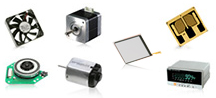Green Procurement (Environmental Activities)
| Sept.1, 2025 | Notice of revision: MinebeaMitsumi Group Green Procurement Standard "MinebeaMitsumi Group Green Procurement Standard EM10507 10th Edition" has been revised on September 1st, 2025. This document shall be entry into force on December 1st, 2025. We ask for your continued support. |
|---|
Basic Policy
 MinebeaMitsumi Group strives to contribute to higher quality, more comfortable lifestyles by providing truly valuable products and services. At the same time, the Group works to minimize the environmental burden of its activities and promote greater harmony, thereby contributing to the preservation and improvement of a healthy environment.
MinebeaMitsumi Group strives to contribute to higher quality, more comfortable lifestyles by providing truly valuable products and services. At the same time, the Group works to minimize the environmental burden of its activities and promote greater harmony, thereby contributing to the preservation and improvement of a healthy environment.
Activity Objectives
 MinebeaMitsumi's Green Procurement activity aims to clarify the Group's "prohibited chemical substances" used in raw material, parts, components and packaging material, procured by the Group and to inform the Group and suppliers of such substances in order to reduce the environmental burden and achieve compliance with the related laws.
MinebeaMitsumi's Green Procurement activity aims to clarify the Group's "prohibited chemical substances" used in raw material, parts, components and packaging material, procured by the Group and to inform the Group and suppliers of such substances in order to reduce the environmental burden and achieve compliance with the related laws.
Requests and Research
Documents to be submitted
- Certificate of Non-Use of prohibited Substance (former name: Certificate of Non-Use of Prohibited Chemical Substance)/Non-use Certificate List
- Report of Analysis Results, Analysis Report
- SDS, Material Certificate (Inspection Certificate)
- Documents for Sharing Data on Chemical Substances Contained in Products/Survey Report of Chemical Substance in Products (former name: Environmental Hazardous Substances Survey Report)
- Component Sheet
- SVHC survey form for REACH regulation
Downloads
MinebeaMitsumi Group Green Procurement Standard
MinebeaMitsumi Group Green Procurement Standard EM10507 (10th Edition)
Forms of Documents required for Submission
Please download the Forms through PC
- Form 1. Certificate of Non-Use of prohibited Substance (Excel 293KB)
- Form 2. Survey Report of Chemical Substance in Products (Excel 168KB)
- Form 3. Component Sheet (Excel 122KB)
- Form 4. Report of Analysis Results (Excel 136KB)
- Form 5. SVHC survey form for REACH regulation (Excel 217KB)
(Note)
Please note that the formats listed above are standard.
Depending on the product, you may be requested to submit documents in a different format.